Unfortunately with current events, traditional meetings, like county assemblies, cannot happen in person. With county parties scrambling to set up alternatives, CaucusRoom can now be used as a platform to make meetings like this secure and inexpensive.
In lieu of in person meetings, one of the best options is to combine a conferencing service, such as Zoom, for county party leaders and candidates, with a live stream via YouTube or Vimeo for delegates to watch. Party leaders are able to work with CaucusRoom to make the set up of conferencing and live stream easy to use, where delegates can participate remotely without requiring expensive software subscriptions that can also create security vulnerabilities.
If you are planning on hosting a livestream for an upcoming assembly or other party event, check out these tips below to make it great for your attendees!
- Lighting
As the experts say, lighting is everything. You are on camera and people want to see you. You don’t need to have fancy lighting for your video to look nice. A well-lit room is enough to improve the quality of your live stream visuals even if you don’t have a high-end camera.
- Audio
If you are hosting your event at a venue, ask the venue if they have an A/V system, and if so, can you plug into it? Have microphones for speakers if possible. If not, have them speak into a phone that is dialed into your conference line directly so everyone can hear clearly.
If you are able to plug into the A/V system, be sure you have the right cables and adapters to connect everything. If the sound system offers XLR output, you will need an adapter like the Focusrite Scarlett 2i2 to get the audio into your computer.
If you are using a smartphone, the iRig PRE will connect a microphone to your iPhone or iPad.
Best Buy or Guitar Center may be your best bet to find the cables, adapters, and interfaces you need. Be sure to price check, and make sure you are getting the right tools for your event. It’s easy to overspend, but also easy to end up with a solution that leaves your event’s attendees with a less than ideal experience.
- Camera
A DSLR is a great option for high-quality video, but not necessary. Most camera phones today can work just fine.
Either way you will need a tripod, so the video is steady. Many stores like Best Buy and Walmart sell an adapter to attach your smartphone to a regular tripod, like this one from Joby.
If you are using a DSLR, you will need an adapter to plug it into your computer. The highest quality option to plug an HDMI source into your computer is the Elgato CamLink, but other options may be available.
A DSLR can be overkill though, especially if you have a good smartphone and good lighting. You can stream to most livestream / conference services via the app on your smartphone. Quick and easy!
- Bandwidth
Triple check with your venue about the bandwidth that is available. If possible, visit the site with a mobile app like Speedtest that can help you discover the speed of their Internet connection with easy, one-tap testing. Bandwidth is important to ensure your live stream is stable and reliable.
- Backup
If it can go wrong it will, so make a contingency plan. If you are using a video conference service like Zoom, dial in to the audio via a landline separate from your video stream, so if the stream goes down, you still have audio.
Do you have extension cords, power adapters, etc. so all of your equipment can be plugged in?
Try to minimize any single point of failure. Proper planning prevents poor performance!
Finally, and most importantly, do a test-run with everything just like you would on the day of the event to make sure everything works as you have planned.
Happy live streaming!