In only a few weeks, the world has changed. Phrases like “social distancing” have become part of normal conversations, and we are trying to explain to our children what a coronavirus is, and why they can’t see their friends at school.
But even in this crazy moment, our nation is strong, and the work of defending our republic must go on.
That’s why, over the past two weeks, the CaucusRoom product team has shifted gears to focus solely on helping local conservative groups find new ways to gather online so that they can continue to engage and support our communities and our freedoms.
Today we are proud to announce the first step in making it easier to host online gatherings, especially for local county organizations tasked with hosting nominating assemblies in the days and weeks ahead.
By combining proven tools for online event organizers like Zoom with the security of CaucusRoom’s double-verification process, groups can not only meet in a secure, online environment — they can do so with hundreds or thousands of their fellow activists.
How to join an online meeting on CaucusRoom
Below are several videos to help people new to CaucusRoom find how to access their upcoming event, especially delegates to county, Congressional, or state assemblies.
Joining an online meeting on CaucusRoom is easy!
Step 1: Sign up for a CaucusRoom account. In most cases, your account will be approved instantly. However ,for some users, we may have to manually verify your account. If you get a message that your account is pending verification, no sweat! Our awesome Community team is working around the clock to make sure every delegate is on the site quickly.
Step 2: Join the group hosting your event. You may have received a link directly to the group hosting the event. If so, just click on that link and join the group. Note that in some cases, especially for assembly delegates, your group membership will need to be approved by the group host.
That’s the last step for now!
Step 3: When it is time for your event, click on the Events tab in CaucusRoom. Then click on your event.
Step 4: One hour before an event starts, you will see an orange “Join Online” button on the event page. Click on that orange button, and you will be taken to a screen where the live event will take place.
That’s it! Enjoy your event!
We hope this new feature makes it easier to stay connected with other conservatives even in uncertain times.
Have questions?
If you need help at any point, please email us at help@caucusroom.com.